The world seems to be in a crazy place right now it has many people working from home that aren’t used to it. As much as I enjoy working from home it is a struggle for so many people. My sister-in-law, hopefully someday, and her team found themselves in this situation last week and came to me for some cool tips. As I spouted off my amazing wisdom she wrote everything down to share with her team the next day. It dawned on me that maybe this list could be helpful for a lot of people so I decided to post it on my site for the world to use. Please let me know if you can think of anything else.
1. Clean-Up & Feel Cute
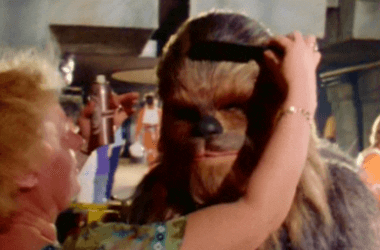
The first step towards feeling productive is putting yourself together so you feel good! Even if this is changing into new PJs, brushing your teeth, and combing your hair. In addition to feeling good, being presentable is also helpful if your employer wants to do an impromptu video conference.
2. Lists are Your Friend

Making daily to-do lists and crossing off finished tasks can help you stay focused and motivated. In addition to the personal gain of getting to cross things off your list, keeping a daily list of what you’ve accomplished could be beneficial professionally. Employers can, at random, ask you what you’ve been working on an catch you off guard. I’ve also noticed these types of questions come up during meetings and having an actual list will help you, in the long run, keep your cool. It’s always a good idea to cover your butt when it comes to your job, especially now when working from home might make employers nervous that work isn’t getting done because it’s a new concept.
My favorite programs for making notes and lists include Apple Notes, Trello, and Google Keep. But all you really need is a notebook and a pen to get the job done. If you’re interested in a cool notebook that will NEVER get filled you should checkout Rocketbook notebooks. It’s basically like having a notebook that operates a whiteboard. After you take notes you use the app to scan them in and then you can erase everything with water and start fresh. They are pricy, but it is the last notebook you will ever need. I’ve been using one for the past year and it’s so nice.
3. Make Realistic Goals

When you’re busy writing your daily to-do lists you should add a couple of daily goals to work on too. These types of things would include drinking your water or getting in your daily steps. It will make you feel good about yourself and keep you focused on happiness and health.
Pro tip: If one of your goals is to drink more water I highly recommend using a straw for your water! I’ve noticed when I use a straw I drink almost double the amount of water.
4. Questions

Now that you’ve written down all of your to-do lists and goals you should write down any questions you might have for your team, preferably before any meetings. This is SOOO handy if you do a daily team meeting because you can just read down the list without using the dreaded “ums…” or forgetting something important that you need help on.
5. Alarms

One of the biggest problems I run into while working, in general, is getting tunnel vision on a project and not moving from my desk. This is SO SO SO SO horribly bad for your health in so many ways. The only thing that has helped me is using the alarms feature on my phone. Set alarms for little things like breaks, lunch, end of the day, or even walking your dog. It will help you stay accountable, happy, and healthy.
Random: Did you know that if you sit for too long you could develop blood clots [Deep Vein Thrombosis (DVT)] in your legs that could lead to a pulmonary embolisms or even cause a stroke? Sadly, I do and I want to share this knowledge with you so you don’t have to go through what I went through. GET UP AND MOVE, PEOPLE! Moving is FREE and so good for your physical and mental health.
6. Move It, Move It!

Now that you’ve become familiar with your alarm feature on your phone this should be easier. My next tip is to move around and do it outdoors if you can. If you’re new to working from home this could totally help you keep your sanity as well as your physical health. Just going for a quick walk around the block while enjoying the fresh air can go a long way. Another great thing to do, when we aren’t in quarantine, is to go to the store for your lunch hour or meet up with a friend. Sometimes just being out and about can really put a pep in your step and help you break up your day.
7. The Perfect Office Space

If you have the option, try to get your desk set up in its own area or a separate room to avoid distractions. It is even better if you can get some natural light in the room too. It is so hard to work when someone is snacking or laying on the couch watching TV because you want to join them so badly.
8. Project Management Software

If you are working from home I am praying that your team has some sort of project management software. Working with teams and tasks is such a chore and if you’re doing everything through email I bet you’re pulling your hair out. I’ve used a bunch but the one I like the most is Trello because it’s easy, fully customizable, and FREE.
9. Chat Software

Have you ever sent an email and received your response a day later? It is so annoying and it’s a thing of the past! If you’re working from home getting your entire team on a chat program will help you collaborate better, almost like you’re there in person. A lot of these programs allow screen sharing, conference calls, and even video conference calls. One of my favorite free chat programs is slack. One of my favorite things about these programs is you can use animated gifs to lighten the mood.
10. Headphones In Distractions Out

This is something EVERYONE working from home will need 100%. Nothing fancy, just a pair of headphones that can plug into your computer. Not only will headphones help you stay away from distractions, if you cannot get your own space, it is also a staple for conference calls. Have you ever joined a conference call and all you hear are echos of random voices? That is because someone is using their computer speakers and it is picking up ALL of the noises and amplifying them, including their voice voice voice voice. When you wear headphones it minimizes the weird noises and helps with the echoing too. I’ve noticed it also helps with cars driving by, dogs barking, or children in the background. Please, for the love of God, use headphones during conference calls.
Pro Tip: If you’re using noise-canceling headphones be sure to turn it off for your calls or it’s hard to gauge your volume when talking.
11. Do Happy

As you’re working and making a bunch of lists, you’re welcome, I’d like to share my favorite tip of all which is to remember this is YOUR day. Be sure to take time in your day to do little things that make you happy too. Example: You can be working on a tough project but if drinking hot tea or brings you joy you can be doing both, working and being happy. Those little things can add up to make your day better.

